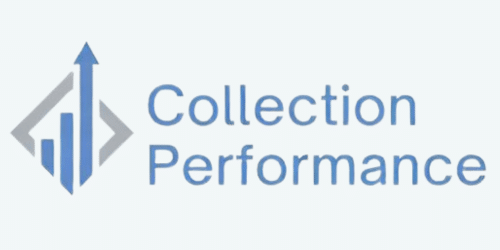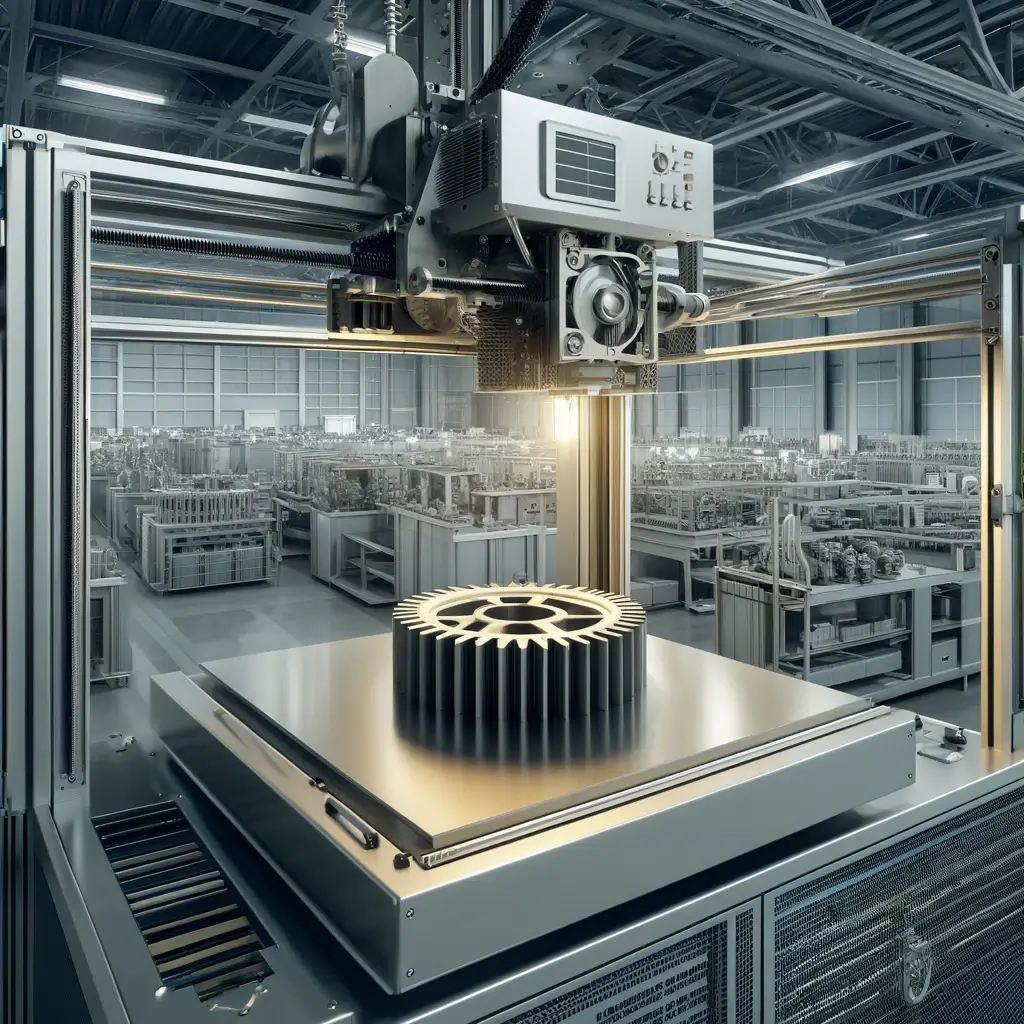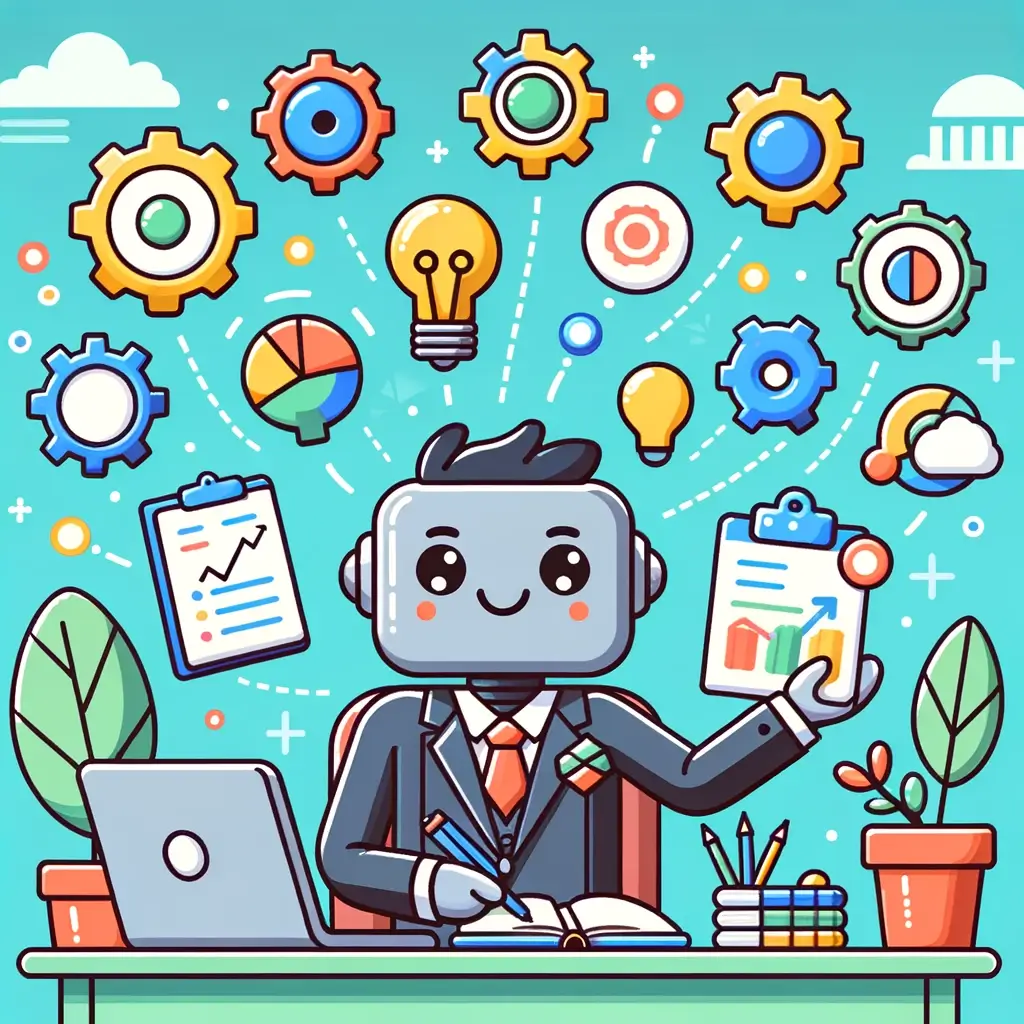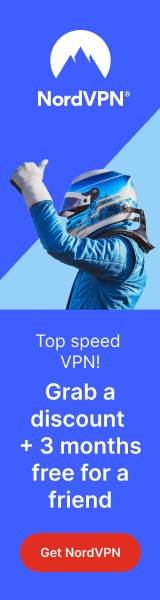In today’s fast-paced digital age, the ability to convey complex ideas quickly is invaluable. Enter Lucidchart – a dynamic, cloud-based diagramming tool that aims to revolutionize the way we communicate and collaborate on ideas.
What is Lucidchart?
Lucidchart is a dynamic, cloud-based diagramming tool designed to simplify how we share and understand complex ideas. From flowcharts to brainstorming, its intuitive interface promotes real-time collaboration across teams.
The web-based application allows users to collaboratively work on drawing, revisiting, and sharing charts and diagrams to help businesses understand and improve their processes, systems, and organizational structures.
What is it used for?
Since Lucidchart is a very flexible tool, it is only right that businesses use it for a lot of different applications.
Although, the 5 main use of the application is:
- Value Stream Mapping (for process improvement)
- Brainstorming
- Project Management
- Collaborative Work
- Cloud visualization solution
CLICK HERE to access the learning campus, get expert advice, and uncover the power of Lucidchart.
Who uses Lucidchart?
Millions of customers in every industry can think of using Lucidchart. 99% of Fortune 500 companies choose Lucidchart for their business daily management.
We were impressed by their client list, even McDonald’s is on there! See how those companies use Lucidchart through those interesting

Key Features
Here are the top 4 key features that make it the best diagramming application available :
Automated Diagramming: Lucidchart’s advanced functionality helps employees work more efficiently. Employees can pull data into their diagrams or even allow Lucidchart to automatically create them. It can be used to :
- Generate a UML sequence diagram from text markup
- Create an org chart from a CSV file
- Import AWS infrastructure for network diagrams
- Import database, tables, and schemas for ERDs
- Connect diagram shapes to live data in Google Sheets
Real-Time Collaboration: Make collaboration second nature at your company as employees share diagrams within and across teams to gain feedback and approval. Since Lucidchart updates in real-time, everyone can build and edit the same document simultaneously, regardless of location.
In-editor chat and commenting features allow team members to resolve issues faster without ever leaving Lucidchart. Employees can even build team templates and image libraries while enjoying access to all of Lucidchart’s advanced shape libraries.
Integrations with G Suite, Microsoft, JIRA, Confluence, and other leading applications make it easy to place diagrams where your colleagues already work.
Visio, Gliffy, Omnigraffle import: Do your employees have diagrams they created in Visio, Gliffy, or OmniGraffle? No need to waste time recreating them in Lucidchart. Simply import your files into Lucidchart and continue working right where you left off.
Enhanced security: With an Enterprise account, you can ensure your intellectual property stays safe while your employees take advantage of all of Lucidchart’s powerful features. Migrate all users to a centrally managed account and control who has what type of license.
Retain documents after employees leave, limit access to certain IP addresses, prevent users from publishing or sharing documents outside your domain, and control how and with whom employees share documents.
Is Lucidchart free to use?
Yes, there is a free plan, but you will be limited in features and the number of documents you can create. While it’s perfect to start and get a sense of what you can do with Lucidchart, the different subscription plans are so cheap and the value you get from it is so worth it that we recommend you subscribe to a plan between individual, team, or enterprise and start collaborating on projects with your team.
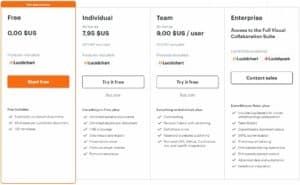
GET STARTED on Lucidchart or contact the sales team for a plan that fits your needs.
Why Should You Consider Lucidchart?
Because it is so simple, straightforward, and accessible to everyone who needs to create diagrams. You get access to a huge library of templates that is worth every penny.
It’s reasonably priced, considering it has some value-adding features.
Lucidchart is an Editors’ Choice winner for diagramming software, and the long list of clients speaks for itself.
Pros and Cons
Pros:
- Smooth user experience
- Easy to learn
- Plentiful object libraries and templates
- Excellent collaboration
- Integrates with many apps and services
- Can link to data in other apps to create diagrams and update them in real-time
Cons :
- No desktop apps
- Templates lack education, healthcare, and legal fields
Start Diagramming on Lucidchart