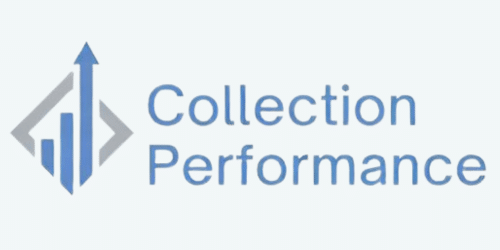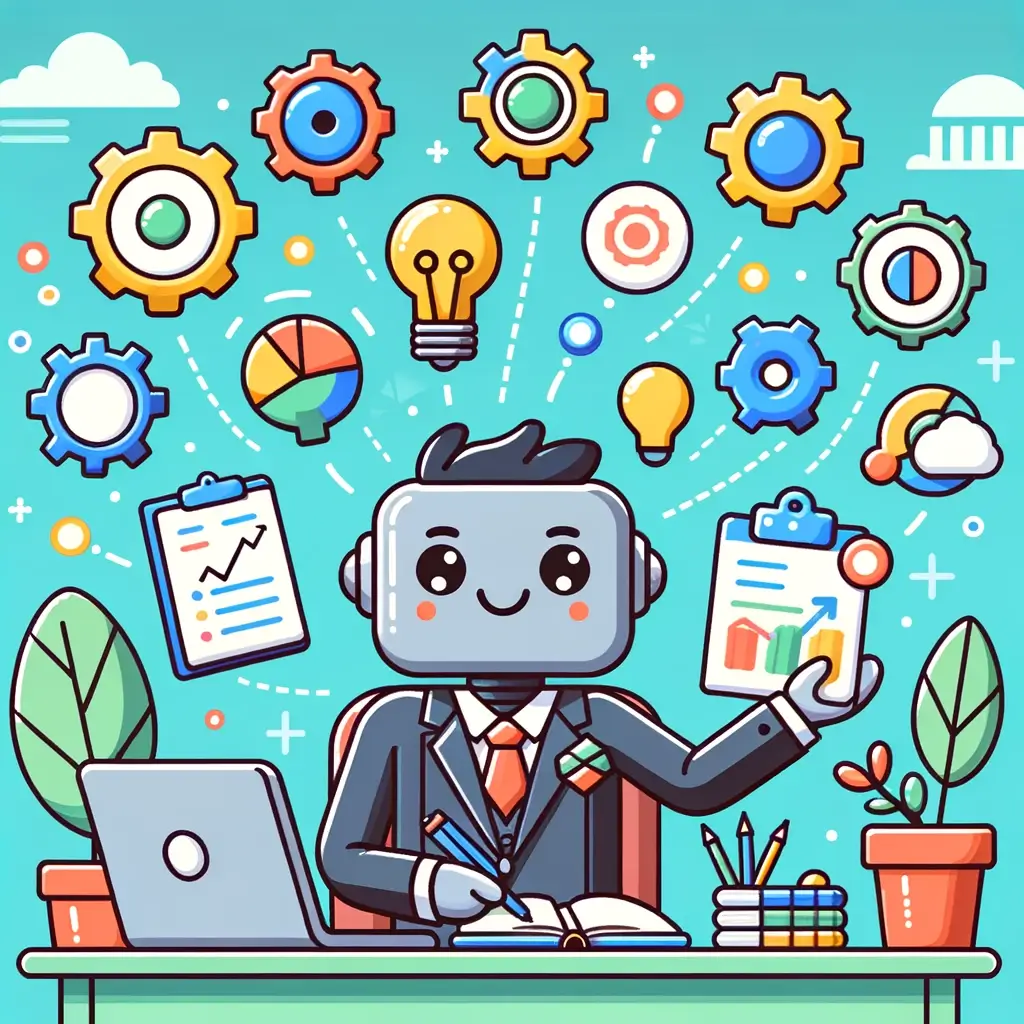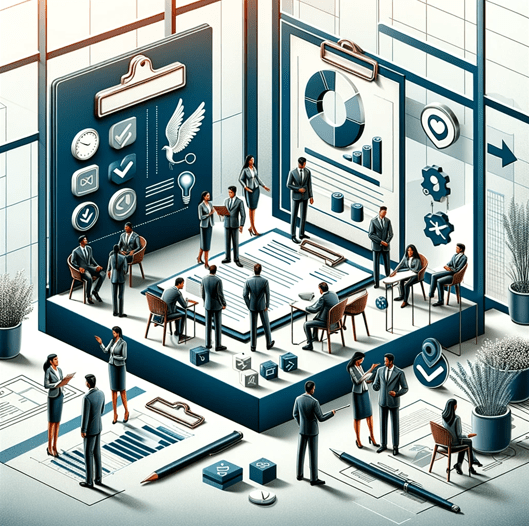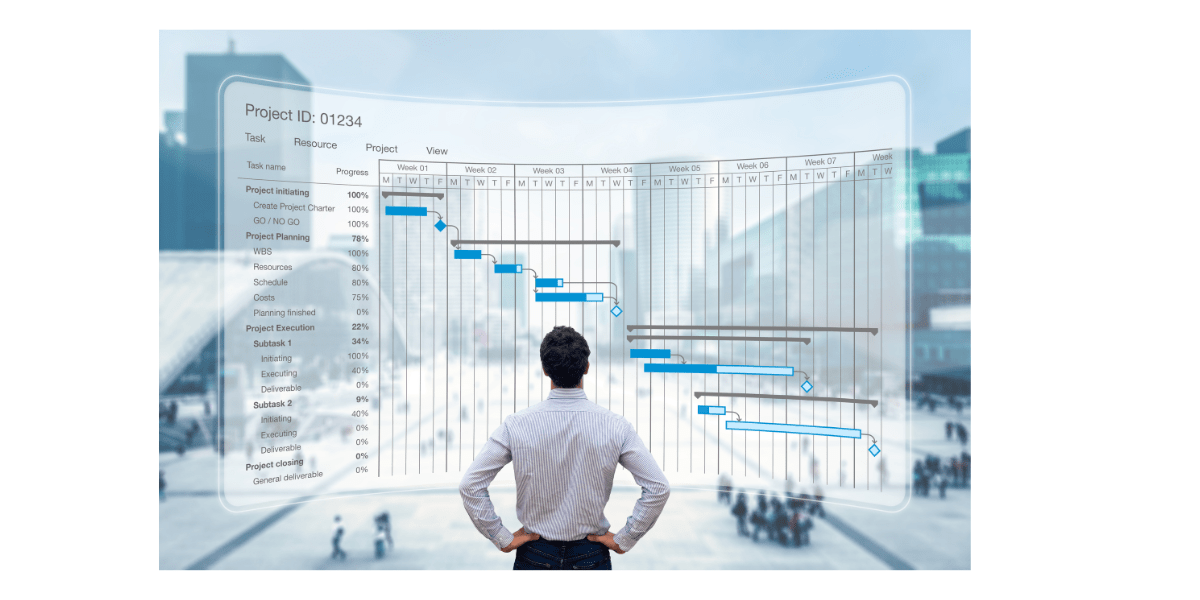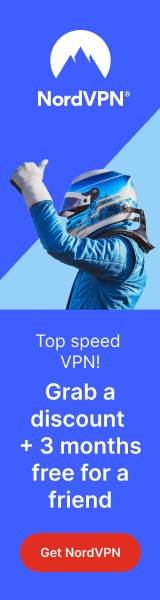Project management is a complex process that requires effective communication, collaboration, and coordination among team members.
In today’s fast-paced business environment, having a reliable platform to support project management is critical to ensure success.
ChatGPT, an advanced AI-powered communication and collaboration tool, can revolutionize the way project managers and teams work together.
In this blog post, we will explore the benefits of using ChatGPT for project management and discuss how it can streamline processes, enhance productivity, and ultimately lead to project success.
How to Integrate ChatGPT with Project Management Tools?
ChatGPT boasts compatibility with numerous popular project management tools, making it accessible to users from diverse backgrounds.
Even without programming expertise, you can easily integrate ChatGPT with various management tools using Zapier, ensuring a seamless and user-friendly experience.
You can connect 5000+ apps with ChatGPT using Zapier so be sure to take a look at what best fits for you!
To do so, you also need a ChatGPT Plus account which lets you use GPT-4.
“You can automate tasks from within ChatGPT’s interface—saving you time and the hassle of context switching.
Instead of jumping between a bunch of different tabs, you can just ask ChatGPT to perform a task in another app for you.”
Elena Alston, Zapier
Leveraging AI to Streamline Workflows
ChatGPT harnesses the power of AI technology to optimize project management workflows.
Its AI-driven chatbot assists project managers in automating repetitive tasks such as gathering project status updates, scheduling meetings, and generating reports.
This automation frees up valuable time for project managers, enabling them to concentrate on strategic planning, problem-solving, and making high-level decisions that positively impact project performance.
As we’ve previously said, the fact that Zapier lets you automate ChatGPT with other apps is a game changer for your business’s workflow.
Here is a list of all the productivity categories of Zapier’s apps that could help improve your workflow :
- Bookmark Managers
- Calendar
- Product Management
- Project Management
- Spreadsheets
- Task Management
- Time Tracking Software
- Marketing apps
Now, let’s look at what most popular apps related to the previous list, can be teamed up with ChatGPT :
- Microsoft Excel & Google Sheets
- Microsoft To Do
- Microsoft Teams
- Zoom
- Facebook Groups
- Facebook Lead Ads
- Facebook Messenger
- Google Analytics
- Google My Business
- Calendly
- Basecamp 3
- WPForms
- Squarespace
- ClickFunnels
- LinkedIn Ads
- Zoho Forms
- SEMrush
- Leadpages
- Jobber
- Square
If you want to see the possibilities by yourself, you can look at them here.
Built-in search capabilities
ChatGPT comes with a simple yet powerful search feature that makes finding important information a breeze.
Users can effortlessly locate the data they need by entering keywords or phrases related to the project documents or discussions.
This efficient search functionality saves valuable time by cutting down on the effort required to search through numerous files or conversation threads.
As a result, team members can focus on their tasks and be more productive in achieving project goals.
Customizable filters and sorting
To further simplify the search process, ChatGPT’s built-in search capabilities offer customizable filters and sorting options.
Users can refine their search results by applying filters such as date range, file type, or team member, ensuring that they quickly find the most relevant information.
Additionally, sorting options like ‘most recent’ or ‘most relevant’ allow users to organize their search results in a manner that best suits their needs.
Easy navigation and preview
The search results in ChatGPT are displayed in an easy-to-navigate format, allowing users to quickly scan through the list of documents or conversations that match their search query.
With the help of preview snippets, users can get an idea of the content within a document or conversation before clicking on it, making it easier to identify the most relevant information.
By incorporating these user-friendly features, ChatGPT’s built-in search capabilities streamline the process of finding important project information, ultimately contributing to a more efficient and productive work environment.
Intuitive user interface
ChatGPT’s easy-to-use interface is designed with simplicity in mind, ensuring that team members can effortlessly navigate and make the most of the platform.
The straightforward layout and clear menus make it easy for users to find the features and tools they need, such as messaging, file sharing, and task management.
This intuitive design not only helps streamline project management processes but also saves time by reducing the learning curve for new users.
As a result, team members can quickly adapt to the platform and focus on their tasks, ultimately contributing to better overall efficiency and project success.
Customizable Dashboard
To further enhance the user experience, ChatGPT offers a customizable dashboard that allows team members to personalize their workspace.
Users can add or remove widgets, rearrange layout elements, and choose which information or tools are displayed, ensuring that their dashboard is tailored to their specific needs and preferences.
Task Prioritization and Organization
ChatGPT’s intuitive interface also includes features for organizing and prioritizing tasks.
Team members can easily categorize tasks based on priority, deadline, or project stage, helping them stay focused on what’s most important and efficiently manage their workload.
Boosting Task Delegation & Monitoring for Project Success
Efficient task delegation and monitoring play a pivotal role in ensuring projects stay on schedule and achieve their objectives.
ChatGPT provides project managers with the tools to create detailed task lists, allocate responsibilities, and establish deadlines for team members.
Its user-friendly interface simplifies the process of tracking individual tasks, evaluating overall project performance, and identifying areas for improvement.
Furthermore, ChatGPT’s reminder and notification system helps maintain a high level of accountability, keeping team members focused on their responsibilities and deadlines.
Conclusion
Using ChatGPT for your project management needs can greatly boost efficiency, strengthen communication, and simplify workflows.
As a one-stop platform for teamwork and collaboration that works seamlessly with popular management tools and harnesses AI-driven automation, ChatGPT has the power to transform project management.
Adopting this cutting-edge technology will aid project managers and teams in reaching project goals while promoting a cooperative and productive work atmosphere that supports business expansion.