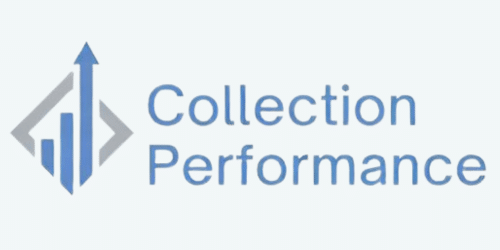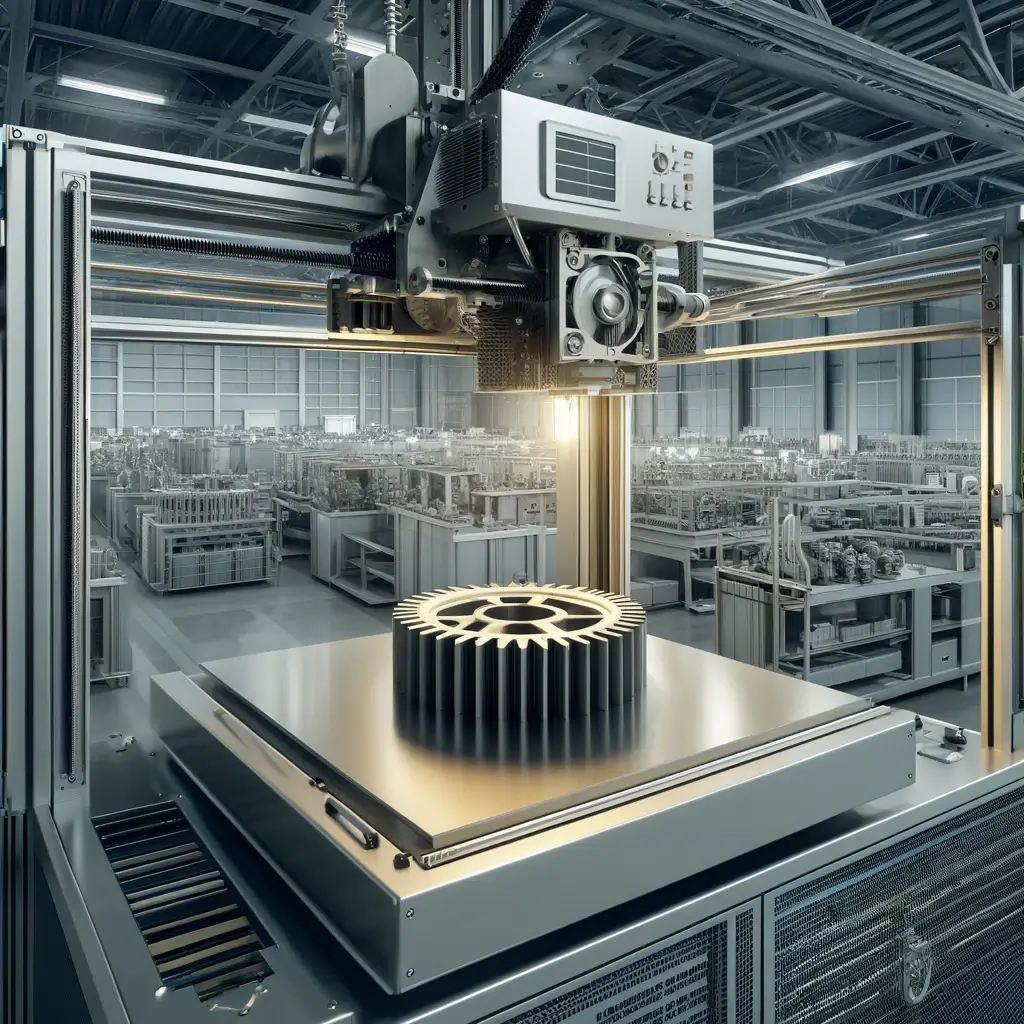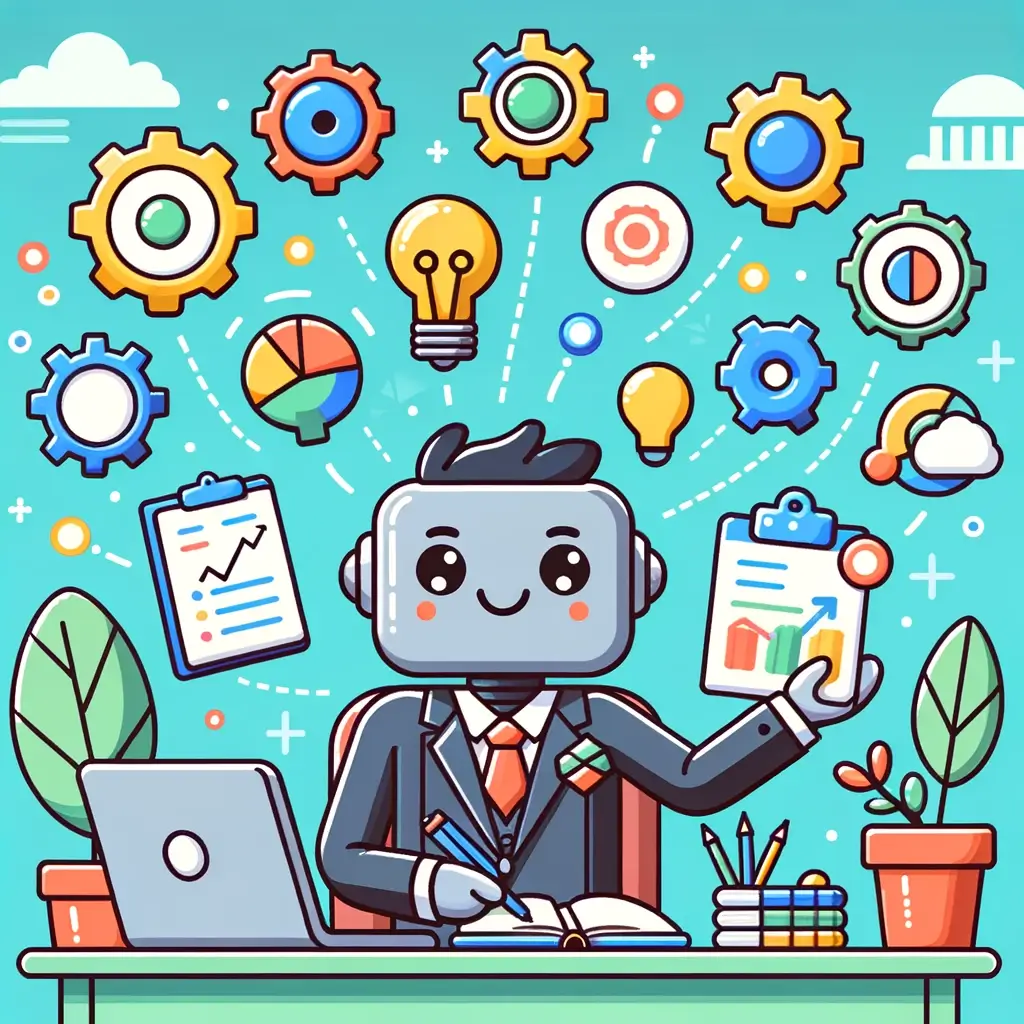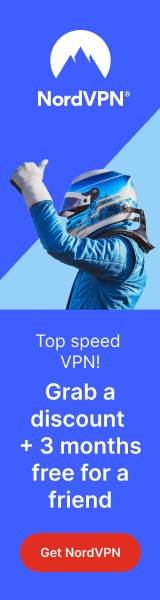What Is VMware?
VMware is a software company. It is localized in California but offers its software internationally.
VMware’s software allows for the virtualization of almost every function of computing. It is called a software-defined data center.
Their software is designed for companies ranging from start-up stages to large companies. It is designed for enterprise-grade virtualization.
What Is Enterprise-Grade Virtualization?
According to IBM Technology, virtualization is the process of creating a software-based or virtual, version of something.
To know more about that subject you can watch the following video.
Local Desktop Virtualization
Fusion 13 Player
VMware Fusion Player delivers a secure and powerful desktop sandbox for running Windows or other operating systems on the Mac without rebooting.
Use a commercial license with Fusion Player to separate your Work from your Home computing.
You can easily balance life and work computing by running your corporate desktop in a virtual machine on your Mac.
Fusion 13 Pro
Build, Test, and Demo your next big thing with VMware Fusion Pro.
Designed for power users, developers and IT admins, Fusion Pro is the simply powerful desktop hypervisor for the modern technology professional looking to use local or remote virtual machines, containers, or Kubernetes clusters.
Key features :
- Desktop hypervisor: Run Virtual Machines, Containers, and Kubernetes Clusters on both Intel and Apple Silicon Macs
- Ready for macOS 13 Ventura for Intel and Apple Silicon Macs.
- Supports Windows 11 on both Intel and Apple Silicon.
- Connect to vSphere or ESXi and hosts for remote workloads.
Workstation 17 Player
VMware Workstation Player is a streamlined desktop virtualization application that runs one or more operating systems on the same computer without rebooting.
With its simple user interface, unmatched operating system support, and portability, it’s now easier than ever for IT professionals to get their users up and running with a corporate desktop.
Key features :
- The best way to learn about Virtualization, Operating Systems, Containers, Kubernetes, or the VMware ecosystem
- Choose from hundreds of support Guests and Host OS’s
- Now supporting Windows 11 as well as 10 and major Linux distributions
- Enhanced 3D graphics support for DirectX 11 and up to 8GB of vGPU Memory
Workstation 17 Pro
VMware Workstation Pro takes virtualization to the next level with the broadest operating system support, rich user experience, a comprehensive feature set, and high performance.
VMware Workstation Pro is designed for professionals that rely on virtual machines to get their job done.
Key features :
- World Class Desktop Hypervisor – run multiple virtual machines, containers, or Kubernetes clusters on a single PC
- Now supports Windows 11 PCs and Virtual Machines
- Enhanced 3D graphics support for DirectX 11 and up to 8GB of vGPU Memory
- Leverage VM Snapshots, Clones, and virtual networking for maximum efficiency
Data Center Virtualization & Cloud Infrastructure
vSphere Enterprise Plus
VMware vSphere Enterprise Plus includes the full range of vSphere features for transforming data centers into a simplified cloud operating environment providing the next generation of speed, security, and simplicity.
VMware vSphere Enterprise Plus includes these features:
- Virtual SMP
- vSphere Hypervisor (ESXi)
- vSphere Storage Thin Provisioning
- vSphere Update Manager
- vSphere High Availability (HA)
- vSphere Enhanced vMotion (Including Cross Switch vMotion)
- Cross vCenter and Long Distance vMotion
- vSphere Hot Add
- vSphere Replication
- vSphere Fault Tolerance
- vSphere Storage vMotion
- vSphere Storage APIs for Array Integration and Multipathing
- vSphere Distributed Resource Scheduler (DRS)
- vSphere Distributed Power Management (DPM)
- vSphere Distributed Switch
- vSphere Host Profiles and Auto Deploy
- vSphere Profile-Driven Storage
- vSphere Storage DRS
- vSphere Storage and Network I/O Control
- vSphere Reliable Memory
- vSphere Big Data Extensions
- vSphere App HA
- vSphere Flash Read Cache
- Virtual Volumes
- Storage – Policy-Based Management
- Multi – vCenter Content Library
- Next-Gen Infrastructure Image Management
- vCenter Server Profiles
- vCenter Server Update Planner
- Content Library
- APIs for Storage Awareness
- Storage APIs for Array Integration, Multipathing
- Distributed Switch™
- Host Profiles and Auto Deploy™
- Virtual Volumes™ (SAN and NAS)
- Identity federation with ADFS
- vSphere Trust Authority
- Dynamic DirectPath IO (vGPU)
Why Should you Consider VMware?
For companies with a lot of physical servers and compute resources, you want to get more efficient use of them in their data center.
The following video will help you understand the benefits.