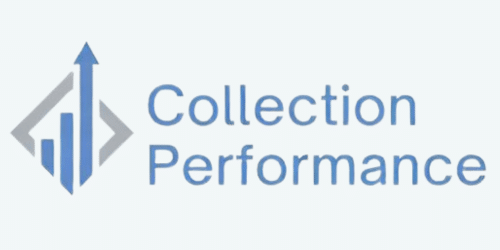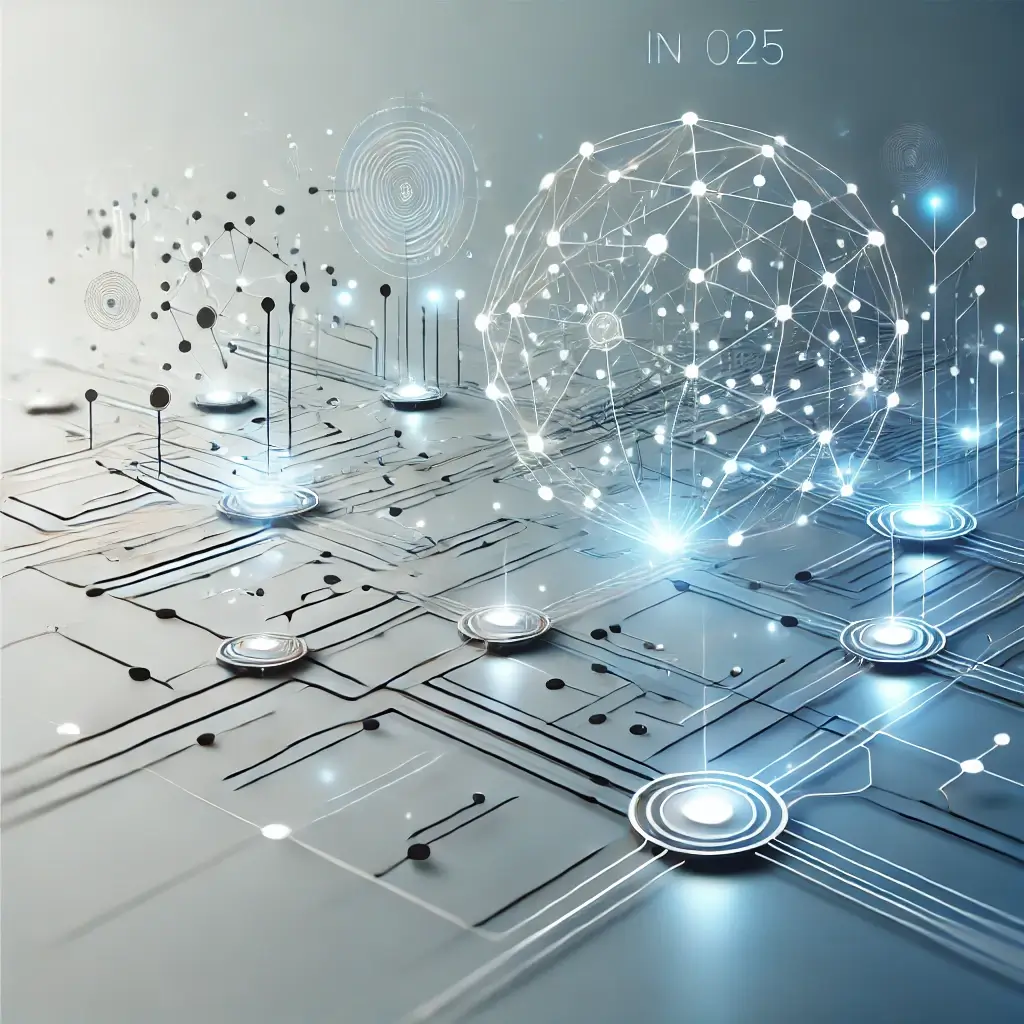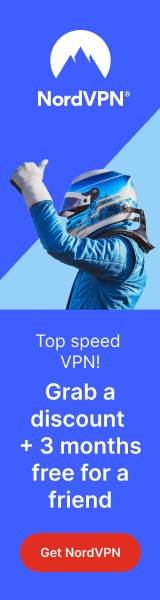In our interconnected world, network technologies act as the backbone for various types of communication. From checking emails to watching movies online, these technologies power our daily activities. But have you ever wondered how many types of network technologies exist?
Understanding these technologies can help you make informed decisions in both personal and business settings. In this article, we will explore different types of network technologies, breaking them down into easily digestible categories.
How Many Types Are There?
When it comes to network technologies, the options might seem endless. However, for the sake of understanding, we can categorize them into five major groups.
These categories are:
- Network Topologies: This is about how computers or devices are physically or logically arranged in a network. Think of it as the ‘shape’ or ‘layout’ of your network.
- Network Protocols: These are the sets of rules that guide how data is transferred across a network. It’s like the language your devices use to talk to each other.
- Networking Devices: These are the physical gadgets like routers and switches that help in connecting and managing your network.
- Wired and Wireless Technologies: This refers to the medium through which the network connection is made—either through physical cables (wired) or through the air (wireless).
- Network Architectures: This focuses on the type and scale of a network, like whether it’s a small Local Area Network (LAN) in your home, or a sprawling Wide Area Network (WAN) across multiple cities.
So, in simple terms, there are five major types of network technologies that you’ll come across. Each of these categories has its own set of subtypes, which we will explore further.
Group 1. Network Topologies
Network topology is like the blueprint of a network. It describes how various devices—be it computers, printers, or servers—are connected in a network.
There are six main types of network topologies, each with its unique layout and use cases. Let’s make it easy to understand:
1. Bus Topology
What is it?: In a bus topology, all devices are connected to a single, central cable.
Simple Explanation: Think of this like a single-lane road where everyone’s house is connected along it. If one house puts out trash, it affects the entire lane.
2. Star Topology
What is it?: Devices are connected to a single, central hub or switch.
Simple Explanation: Imagine a star, where the center is a hub and all the points are devices. This hub acts like a control room, directing data to different points.
3. Ring Topology
What is it?: Devices are connected in a closed loop, forming a circle.
Simple Explanation: Picture a circular racetrack where each pit stop is a device. Data travels in one direction around the track.
4. Mesh Topology
What is it?: Devices are interconnected, where each device is connected to several others.
Simple Explanation: It’s like a net where every point is connected to several other points. It’s best for situations where you can’t afford any disconnections.
5. Hybrid Topology
What is it?: A combination of two or more different types of topologies.
Simple Explanation: Think of it as a neighborhood with both a circular road and a straight road. It combines the best (and sometimes the worst) features of its constituent topologies.
6. Tree Topology
What is it?: It’s essentially a combination of star and bus topologies, branching out like a tree.
Simple Explanation: Imagine a tree with a main trunk (bus) and several branches (stars). This topology starts with a central line but branches out to multiple points.
By understanding these basic topologies, you get a blueprint for how different network structures operate. Each one has its pros and cons, and knowing these can help you choose the right topology for your specific needs.
If you want more information about network topologies, consult our article focusing on this topic :
The Ultimate Guide to Network Topologies
Group 2. Network Protocols
Network protocols are essentially the “rules of the road” for data as it travels across a network or the internet. They ensure that digital devices can communicate with each other effectively.
Here, we’ll simplify the ten most commonly used network protocols to help you understand their roles.
1. VPN Protocols (PPTP, L2TP, OpenVPN, etc.)
What is it?: These are protocols to establish a secure and encrypted connection via a VPN.
Simple Explanation: Imagine a secure, private tunnel for you to travel through a public network safely.
If you’re keen on safeguarding your digital footprint, NordVPN stands out as a robust and intuitive choice. Elevate your network security and maintain your privacy effortlessly with NordVPN.
2. HTTP/HTTPS (Hypertext Transfer Protocol)
What is it?: The standard protocol for web browsers and servers.
Simple Explanation: These are the rules for showing you websites. HTTPS is the secure version, like a locked door to a house.
3. FTP (File Transfer Protocol)
What is it?: Used for transferring files between a client and a server.
Simple Explanation: Think of it as a courier service that moves packages (files) from one location (server) to another (your computer).
4. SMTP (Simple Mail Transfer Protocol)
What is it?: The protocol for sending emails.
Simple Explanation: This is like the postal system for your email, ensuring it gets from the sender to the recipient.
5. IMAP/POP3 (Mail Access Protocols)
What is it?: Protocols for receiving emails.
Simple Explanation: IMAP is like having a P.O. box that keeps your mail until you read it. POP3 is like someone handing you your mail to keep.
6. UDP (User Datagram Protocol)
What is it?: A faster but less reliable alternative to TCP.
Simple Explanation: It’s like sending a letter without tracking. It’s quick but without guarantees that it will reach or in what condition.
7. ICMP (Internet Control Message Protocol)
What is it?: Used for network error reporting and diagnostics.
Simple Explanation: Think of ICMP as the doctor that diagnoses issues within the network, like when a webpage won’t load.
8. ARP (Address Resolution Protocol)
What is it?: Maps an IP address to a physical address on the network.
Simple Explanation: ARP is like a GPS that finds out where exactly in the network a device resides based on its IP address.
9. DNS (Domain Name System)
What is it?: Translates human-friendly domain names to IP addresses.
Simple Explanation: It’s like a phone book that tells you the actual address when you look up someone’s name.
10. TCP/IP (Transmission Control Protocol/Internet Protocol)
What is it?: The foundational protocols that power the internet.
Simple Explanation: Imagine it as the general rules that cars (data packets) must follow to drive on the road (internet).
By getting familiar with these ten network protocols, you’ll have a better grasp of how data moves across networks and the internet. Each protocol serves a unique purpose, and understanding them is key to making the most out of your network.
Group 3. Networking Devices
Networking devices act as the building blocks of a network, each serving specific functions to ensure smooth communication between connected devices.
Let’s simplify the eight primary networking devices you might encounter.
1. Router
What is it?: A device that connects multiple networks and directs data packets between them.
Simple Explanation: Think of a router as a traffic cop standing at a road intersection, guiding cars (data packets) where to go.
2. Switch
What is it?: Connects multiple devices within the same local network.
Simple Explanation: Imagine a switch as a roundabout within a community that helps neighbors (devices) connect with each other.
3. Hub
What is it?: A basic device that connects multiple computers in a network in a “star” shape.
Simple Explanation: A hub acts like a public announcement system. When it gets information, it shouts it out for everyone to hear, whether they want to or not.
4. Bridge
What is it?: Connects two or more network segments, making them function as a single network.
Simple Explanation: Think of a bridge as an actual bridge between two islands (network segments), allowing cars (data) to travel between them.
5. Gateway
What is it?: Connects two different networks and translates between network protocols.
Simple Explanation: Imagine a gateway as a translator and a door combined. It translates languages (protocols) and allows entry between two different countries (networks).
6. Firewall
What is it?: A system designed to prevent unauthorized access to a network.
Simple Explanation: A firewall is like a security guard who checks IDs before letting anyone into a building (your network).
7. Modem
What is it?: Modulates and demodulates digital signals to allow internet access.
Simple Explanation: Think of a modem as your internet translator. It converts the internet language from your service provider to one your devices understand.
8. Proxy Server
What is it?: Sits between a client application and a server, forwarding requests and responses.
Simple Explanation: A proxy server is like a middleman in a transaction. You ask it to get something for you, and it goes to fetch it, sometimes changing it a bit along the way.
By understanding these eight essential networking devices, you’ll gain a clearer perspective of what each device does and how they contribute to a functioning network. Whether you’re setting up a new network or troubleshooting an existing one, knowing what these devices do can be a significant advantage.
Group 4. Wired and Wireless Technologies
Whether you’re setting up a network for your home, office, or a large-scale organization, you have two main choices for how devices will be connected: wired or wireless.
Let’s break down the popular wired and wireless technologies to help you decide which is best for your needs.
Five Wired Technologies
1. Ethernet (Cat 5, Cat 6, etc.)
What is it?: A standard for wired networks using twisted-pair cables.
Simple Explanation: Think of Ethernet-like traditional landline phones, where you need physical cables to connect.
2. Fiber Optic (Single Mode, Multi-Mode)
What is it?: Uses light signals to transmit data over glass fibers.
Simple Explanation: Imagine data traveling as beams of light through tiny glass threads. Fast and efficient!
3. DSL (Digital Subscriber Line)
What is it?: Provides internet through telephone lines.
Simple Explanation: It’s like a TV channel for your internet, coming over your home phone line.
4. Coaxial Cable (used in cable modems)
What is it?: Uses a copper core to transmit data.
Simple Explanation: Picture this as the old-school cable TV wire, but for your internet too.
5.T1/T3 Lines
What is it?: High-speed data lines usually used by businesses.
Simple Explanation: Think of these as super-highways that can handle lots of traffic, but they come with a hefty toll.
Nine Wireless Technologies
1. Wi-Fi (802.11a, b, g, n, ac, ax)
What is it?: The most common wireless networking standard.
Simple Explanation: It’s your typical home or cafe internet but without the wires.
2. Bluetooth
What is it?: For short-range connections between devices.
Simple Explanation: Imagine a virtual handshake between your phone and your headphones.
3. NFC (Near Field Communication)
What is it?: For very short-range wireless connections.
Simple Explanation: This is like a high-five between your phone and a payment terminal.
4. Zigbee
What is it?: Used for smart home networks.
Simple Explanation: Imagine this as a tiny, smart helper that tells your smart home devices when to turn on or off.
5. RFID (Radio-Frequency Identification)
What is it?: Uses radio waves to identify and track tags attached to objects.
Simple Explanation: It’s like a barcode but doesn’t require direct line-of-sight to read.
6. GSM, CDMA, LTE (Mobile Technologies)
What is it?: Cellular technologies for mobile networks.
Simple Explanation: These are the backbones that keep your smartphones connected wherever you go.
7. 5G Mobile Network
What is it?: The fifth-generation technology for cellular networks.
Simple Explanation: Imagine your current mobile network, but supercharged for speed and efficiency.
8. LoRaWAN (Low Range Wide Area Network)
What is it?: Long-range but low-power network, ideal for IoT devices.
Simple Explanation: Picture this as a quiet whisper that can travel a long distance but doesn’t use much energy.
9. WiMAX (Worldwide Interoperability for Microwave Access)
What is it?: An older wireless standard for long-range networks.
Simple Explanation: Think of it as Wi-Fi’s older, less popular sibling that covers greater distances.
By understanding these wired and wireless technologies, you’ll be better equipped to choose the right solution for your networking needs. Whether speed, range, or simplicity is your priority, there’s a technology out there tailored for you.
Group 5. Network Architectures
Network architectures refer to the high-level design and structure that dictate how your network is set up. Understanding the different types can help you choose what’s right for your needs.
Let’s simplify eight common network architectures so you can easily wrap your head around them.
1. LAN (Local Area Network)
What is it?: A network covering a small geographic area, like a home or office.
Simple Explanation: Imagine a small village where everyone knows everyone. That’s LAN—small, local, and simple.
2. WAN (Wide Area Network)
What is it?: A network that spans a large geographic area, often a country or continent.
Simple Explanation: Picture WAN like a country, connecting various small towns (LANs) with highways (data connections).
3. MAN (Metropolitan Area Network)
What is it?: A network covering a larger geographic area than LAN but smaller than WAN, often a city.
Simple Explanation: Think of MAN as a big city with its suburbs—larger than a village but not as expansive as a whole country.
4. PAN (Personal Area Network)
What is it?: A small network for personal devices like smartphones, laptops, and Bluetooth devices.
Simple Explanation: Imagine PAN as your personal bubble, including only devices you use like your phone, smartwatch, and headphones.
5. SAN (Storage Area Network)
What is it?: A dedicated network to provide access to consolidated storage resources.
Simple Explanation: Think of SAN like a big, secure vault where a company keeps all its data treasures.
6. CAN (Campus Area Network)
What is it?: A network covering multiple LANs but smaller than a MAN, often in a university campus or business campus.
Simple Explanation: Picture CAN as a university campus, where different departments (LANs) are connected.
7. VPN (Virtual Private Network)
What is it?: Provides a secure and private network connection over a public network.
Simple Explanation: Imagine a VPN as a private, secure tunnel through which you can pass safely in a chaotic city.
8. Cloud-Based Network
What is it?: Network resources are hosted in the cloud rather than on-premises.
Simple Explanation: Think of this like storing your stuff in a highly secure, remote storage facility instead of your home basement.
By familiarizing yourself with these different network architectures, you’ll be better equipped to design or choose a network that fits your specific needs.
Whether it’s for personal use, a small office, or a multinational corporation, there’s an architecture out there for you.