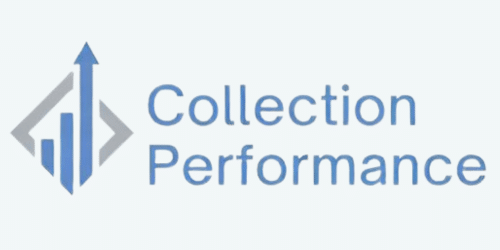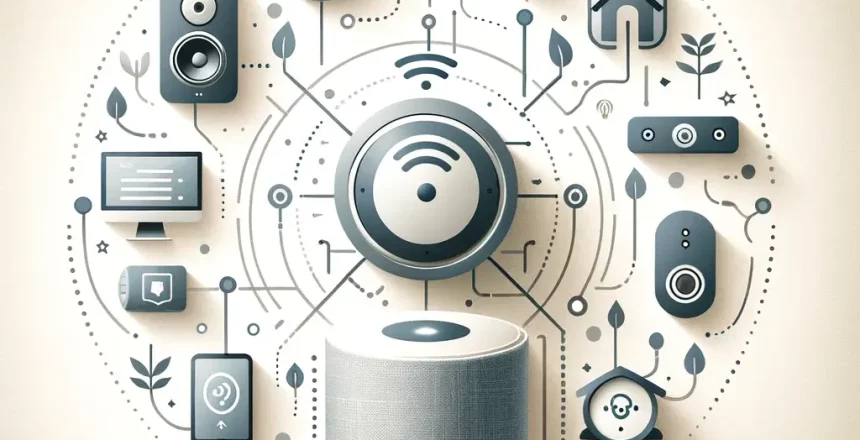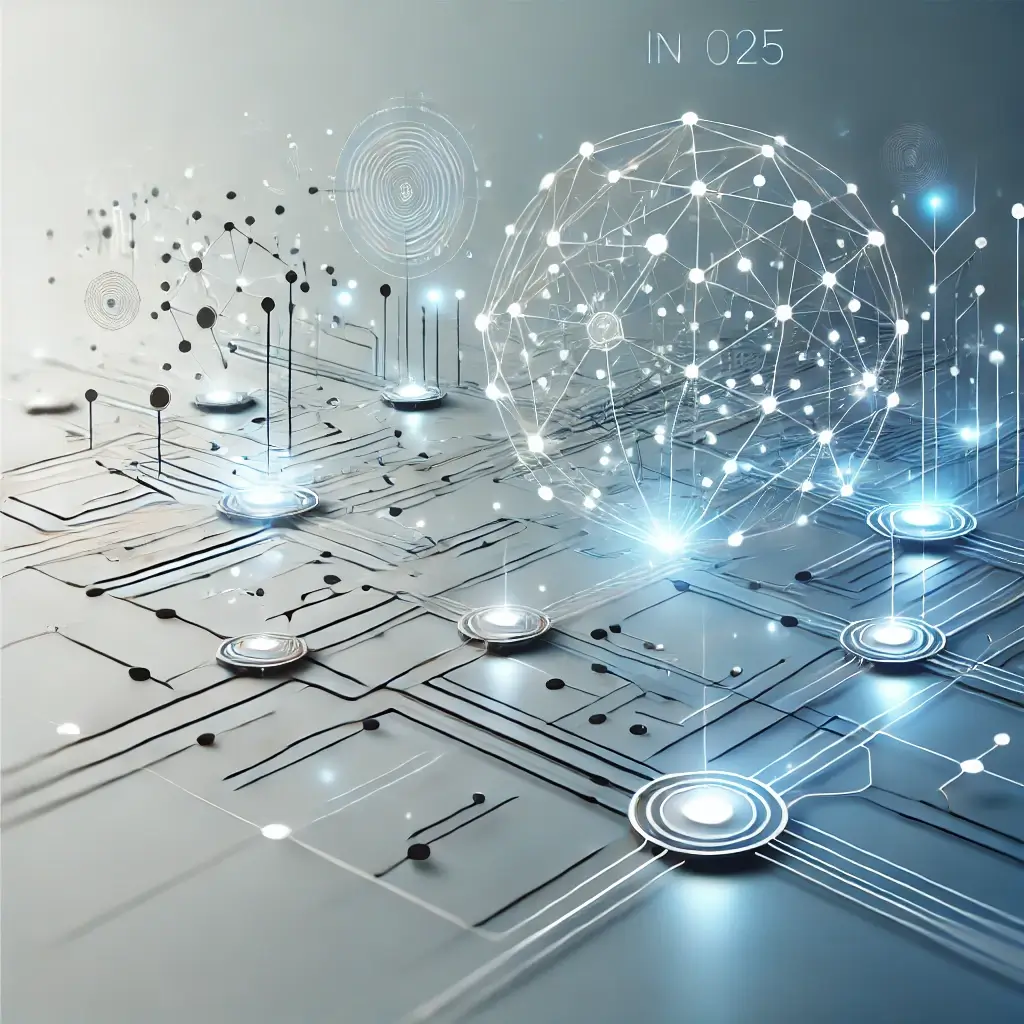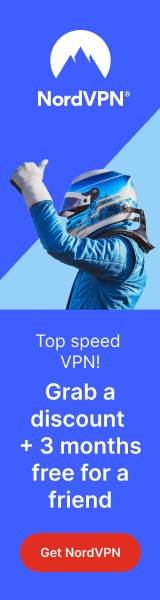In today’s rapidly evolving digital age, the concept of a connected home has transformed from a futuristic vision into a daily reality for many. With the advent of smart home technology, devices that manage lighting, temperature, security, and entertainment have become integral to our living spaces, offering convenience, efficiency, and peace of mind.
However, the backbone of any smart home is not just the devices themselves but the network that connects them. A robust and reliable home network is essential for these smart devices to communicate with each other and the internet, ensuring they operate seamlessly to enhance our lives.
As we increasingly rely on these smart devices to listen to our favorite music with a simple voice command, keep our homes secure while we’re away, or manage our living environment for optimal comfort, the importance of a strong network connection cannot be overstated. The efficiency of a smart home is only as good as the network behind it. Without a stable and fast connection, the smartest devices can become no more than expensive ornaments.
In this article, we delve into why a robust network is crucial for a truly connected home, explore which devices depend most on reliable connectivity, and offer guidance on enhancing your network to ensure your smart home lives up to its full potential.
You are interested in network technologies? Look up our blog post about the Top 5 Networking Technologies in 2024!
The Importance of a Robust Network for Smart Home Devices
In the era of smart homes, the backbone of a seamless, efficient, and secure setup is the network that binds all devices together. A strong and stable network connection is crucial for:
- Day-to-Day Reliability: Ensuring that smart devices operate smoothly without interruptions.
- Security: Maintaining a secure connection to protect your home from digital threats.
Challenges of Multiple Devices on a Single Network
As we fill our homes with smart devices, from smart speakers to security systems, the strain on our home networks increases. This brings forth several challenges:
- Decreased Performance: More devices sharing the network means bandwidth is spread thin, leading to slower response times.
- Intermittent Connectivity Issues: With every new device added, the risk of connection drops and performance lags increases.
- Security Risks: A delayed network can mean slower updates and responses to security breaches.
Why a Robust Network is Essential?
- Seamless Operation: A strong network ensures that smart devices can communicate with each other without delays, crucial for integrated smart home functionalities.
- Enhanced Security: A reliable network connection is vital for real-time security alerts and monitoring, keeping your home safe.
- Optimal Performance: To avoid overloading your network, a robust setup can manage multiple devices efficiently, ensuring each device works as intended without compromising on speed or reliability.
In summary, a robust network is not just beneficial but essential for a smart home to function effectively and securely. It’s the foundation upon which the reliability, security, and efficiency of your smart home devices rest.
Smart Home Devices That Need a Strong Network
In a smart home, several devices are particularly dependent on a robust network connection to function properly. Here’s how a reliable network affects some key smart home devices:
1. Smart Speakers
- Voice Commands & Streaming: Smart speakers need constant internet access to process voice commands, search for information, and stream media. Without a stable connection, you might find your music stops midway, or the speaker doesn’t understand your commands.
- Integration with Other Devices: They often act as hubs to control other smart home devices, so any disruption in connectivity can affect the entire smart home ecosystem.
2. Security Cameras
- Live Streaming: For security cameras, a stable network is crucial for live streaming. This allows you to monitor your home in real-time, ensuring peace of mind.
- Uploading Footage: These cameras also need to upload footage to the cloud efficiently. A reliable connection ensures that videos are saved without interruption, which is vital for reviewing incidents.
3. Smart Thermostats
- Remote Control: Smart thermostats rely on network connectivity to let you control your home’s temperature from anywhere. Whether you’re in bed or away from home, a stable network lets you adjust settings seamlessly.
- Learning Habits: These devices also learn from your habits over time to automate heating and cooling. This smart learning requires a constant exchange of data, which is only possible with a reliable network.
Why Seamless Connectivity Matters:
Each of these devices plays a crucial role in the smart home ecosystem, relying on seamless network connectivity to:
- Ensure efficient operation and convenience.
- Provide real-time data and control.
- Learn from user habits to offer personalized experiences.
Without a stable and robust network, the functionality of these smart devices can be significantly hampered, affecting not just the convenience they offer but also the overall efficiency of your smart home setup.y
Enhancing Your Smart Home Network
A seamless smart home experience starts with a robust network. Here’s how you can assess and enhance your home network to meet the demands of your smart devices:
Assessing Your Network Needs
Before diving into upgrades, it’s essential to evaluate your current network setup. Here’s a simple guide to get started:
- Check Your Speed: Use an online speed test to see if your internet speed matches your service plan.
- Identify Dead Zones: Walk around your home with a Wi-Fi signal strength app to find areas with weak signals.
- Consider Your Devices: Count how many devices connect to your network. More devices might mean you need a stronger setup.
Network Extenders
Struggling with Wi-Fi dead zones? Network extenders could be the solution:
- What They Do: Increase the range of your Wi-Fi network, making sure signals reach every corner of your home.
- Ideal For: Larger homes or properties with areas that usually have weak Wi-Fi signals.
Mesh Wi-Fi Systems
For homes where extenders aren’t enough, mesh Wi-Fi systems offer a more seamless solution:
- Seamless Connectivity: Unlike traditional routers, mesh systems use multiple units to create a single, large Wi-Fi network.
- Benefits: No more switching between networks. Enjoy one consistent network across your entire home without signal drop-offs.
Smart Home Hubs
Centralize and streamline your smart home:
- Central Control: Smart home hubs integrate various devices under one network, easing the strain on your Wi-Fi.
- Why It Helps: By managing communications between your devices, hubs can reduce network load, improving overall performance.
Insights Into Enhancing Connectivity
Assessing your network and investing in upgrades such as extenders, mesh systems, or smart hubs can transform your smart home from a collection of independent devices into a seamlessly integrated ecosystem. Here’s how these enhancements can elevate your smart home experience:
- Reliable Performance Across Devices: With the right network setup, your smart speakers, security cameras, thermostats, and other devices can communicate more effectively, ensuring that voice commands, streaming services, and remote controls operate without hiccups, regardless of where you are in your home.
- Improved Security: A robust network not only supports seamless connectivity but also strengthens your home’s security. Faster and more reliable networks ensure that security devices can send alerts in real time, upload surveillance footage to the cloud without delay, and receive crucial firmware updates that protect against cyber threats.
- Enhanced Scalability: As you add more smart devices to your home, a strong network foundation allows you to scale up without degrading performance. Mesh Wi-Fi systems, in particular, are designed to grow with your needs, allowing easy expansion of your network coverage without the complexity of traditional Wi-Fi extenders.
- Simplified Management: Smart home hubs and advanced mesh networks often come with intuitive apps that simplify the management of your network and devices. This means less time troubleshooting connections and more time enjoying the convenience of your smart home.
- Energy Efficiency: With a network that efficiently manages your devices, you can optimize energy use across your home. For example, smart thermostats can more reliably adjust your home’s temperature based on your habits and presence, leading to savings on energy bills.
- Future-Proofing Your Home: Investing in network enhancements today means you’re better prepared for tomorrow’s innovations in smart home technology. A robust network ensures that you can adopt new devices and technologies as they become available, keeping your home at the cutting edge.
Product Recommendations
To enhance your smart home network, we’ve compiled a list of recommended network extenders, mesh Wi-Fi systems, and smart home hubs. These selections are designed to cater to various home sizes and needs, ensuring your smart devices stay connected seamlessly.
Network Extenders
Tp-Link Wi-fi Extender
Description: This Dual Band WiFi Extender significantly increases your bandwidth by up to 44% more than single band N300 WiFi extenders, offering a boost in internet WiFi coverage up to 1200 square feet and connecting up to 30 devices. It supports dual-band speeds (2.4GHz: 300Mbps; 5GHz: 433Mbps), ensuring a lag-free connection for a wide range of devices including smart phones, smart TVs, streaming devices, and more.
- Pros:
- Eliminates Wi-Fi dead zones, providing a reliable connection for various devices.
- Easy setup with just two taps, and a smart indicator light for optimal placement.
- Features OneMesh Technology for seamless roaming when paired with the Archer A7 Router.
- The Ethernet port can turn a wired internet connection into a wireless access point or connect wired devices.
- Cons:
- While it improves Wi-Fi coverage and signal reliability, it does not directly increase speed.
- Best For: Users looking to extend their Wi-Fi coverage and eliminate dead zones in their home, especially in medium-sized areas. It’s ideal for households with a variety of wired and wireless devices and those interested in creating a more seamless network environment.
This extender is designed to enhance your Wi-Fi coverage and improve the reliability of your connection, potentially affecting overall throughput positively. It’s an excellent choice for expanding Wi-Fi coverage for your smart devices, ensuring that every corner of your home has access to stable and fast internet. Whether you’re streaming, browsing, or using smart home devices, this extender helps keep you connected without lag or interruption.
Mesh Wi-Fi Systems
Google Nest Wifi
Description: Google Nest Wifi offers a scalable and flexible Wi-Fi system that includes two router units. This system is designed to blanket your whole home in fast, reliable Wi-Fi, eliminating buffering in every room, with coverage up to 4400 square feet. The primary router connects to your internet provider’s modem to create your Wi-Fi network, while the additional unit extends the wireless network, ensuring fast connections to devices in every room. For even more extensive coverage, you can add more Nest Wifi routers or points to your system.
- Pros:
- Scalable system that grows with your needs.
- Supports up to 200 connected devices and streams multiple 4K videos simultaneously.
- Easy setup and management through the app, with automatic updates for new features and security.
- Compatible with Google Wifi, includes Ethernet ports on each router, and comes with a 15W power adapter.
- Cons:
- May require additional units for homes larger than 4400 square feet.
- Best For: Homeowners looking for a flexible and powerful Wi-Fi solution that can easily cover medium to large homes, handle numerous devices, and support heavy streaming activities.
Nest Wifi intelligently works behind the scenes to maintain fast speeds throughout your home. It allows for seamless video calls from room to room and automatically updates itself to introduce new features and enhance network security. The system is easy to set up with the Nest app and is compatible with most internet service providers. It offers features like guest network creation, password sharing, device prioritization for faster speeds, and parental controls to manage kids’ online time.
Smart Home Hubs
Aqara Smart Hub M2
Key Features and Benefits:
- Secured 2.4 GHz Wi-Fi Network Connection: Ensures a reliable and secure connection for seamless integration with your smart home ecosystem.
- Extensive Device Connectivity: Capable of connecting up to 128 Aqara devices, with Zigbee repeaters required for extending the network, leveraging Zigbee 3.0 support for fast, stable, and energy-efficient technology.
- 360° Infrared Control: Offers the ability to control IR devices such as fans, air conditioners, and TVs from any part of the room, enhancing convenience through voice commands and home automation (indoor use only).
- Ethernet RJ45 Port & USB Power: Provides the option for a wired connection via Ethernet RJ45 for added stability and quicker response times, alongside flexible installation options with USB power. A power bank with pass-through charging is recommended for optimal utility.
- Comprehensive Home Automation and Alarm System: Integrates with all Aqara devices to create a sophisticated smart home automation system. Features a built-in speaker for a variety of uses, including security alerts, doorbell sounds, alarm clock, and customizable ringtones, enhancing your home’s security and convenience.
- All-Round Compatibility: Makes Aqara devices compatible with a broad range of smart home ecosystems and voice assistants, including Apple HomeKit, Google Assistant, Alexa, and IFTTT, ensuring flexibility in how you control and automate your home.
Additional Information:
The Aqara Hub M2 stands out for its versatility, extensive device support, and compatibility with major smart home platforms, making it an excellent choice for those looking to enhance their smart home setup. Whether you’re aiming to improve home security, control various devices more efficiently, or create detailed home automation scenes, the Aqara Hub M2 offers the tools and flexibility needed to achieve a comprehensive smart home system.
Another good option would definetly be the Amazon Echo dot 5th Gen. Explore its capabilties here.
Final Thoughts
Choosing the right network solution can dramatically improve your smart home experience. Whether you need a simple range extender, a comprehensive mesh system, or a central smart home hub, there’s a product out there that can meet your needs. Remember to consider the size of your home, the number of devices you have, and any specific requirements like outdoor coverage or compatibility with certain smart devices when making your selection.
Conclusion
As we’ve explored throughout this article, the heartbeat of any smart home is its network. A reliable and robust network connection is paramount for ensuring that your smart devices communicate effectively, operate seamlessly, and maintain the security of your home. From smart speakers and security cameras to thermostats and lighting, each device relies on this critical infrastructure to bring the convenience and efficiency of smart home technology to life.
Upgrading your home network, whether through extenders, mesh Wi-Fi systems, or smart home hubs, is more than just an investment in faster internet speeds; it’s an investment in a more connected, responsive, and intuitive home environment. By taking the steps to enhance your network, you’re not only improving your smart home’s performance today but also preparing for the future of home automation.
We encourage you to assess your current network setup and consider the recommendations provided to find the best solution for your home. With the right network infrastructure in place, you can unlock the full potential of your smart home, making every interaction with your devices more reliable, secure, and enjoyable. Here’s to a smarter, more connected home!